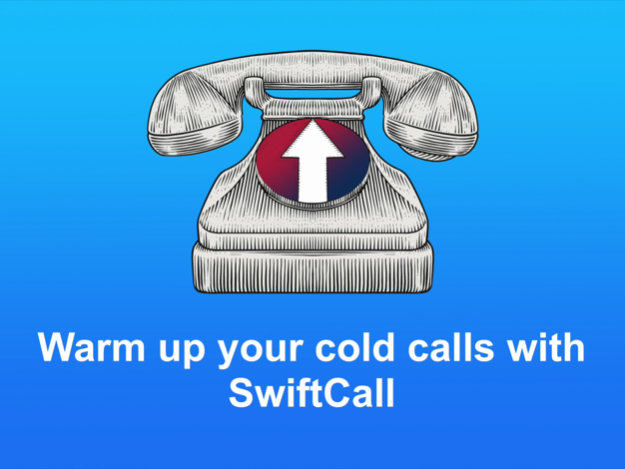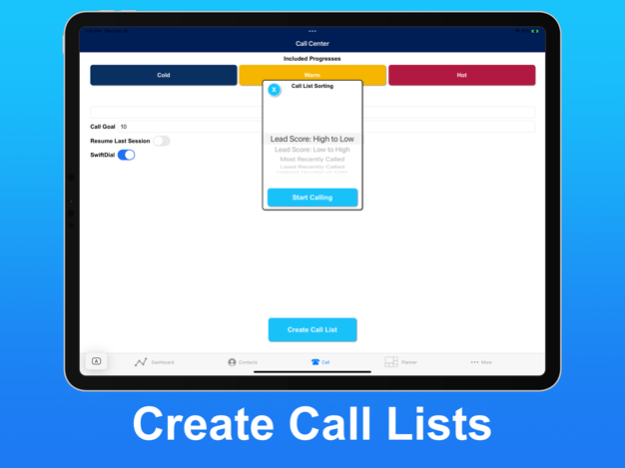SwiftCall: Auto Dialer & CRM 6.5
Paid Version
Publisher Description
Warm up your cold calls with SwiftCall! SwiftCall is an auto dialer that will help you and your team swiftly auto-dial through hundreds or even thousands of leads.
SwiftCall's features make it a powerful mobile CRM for phone calls. Swiftly follow-up your calls with emails and texts, schedule calls with our Planner, and review performance metrics with our Analytics Dashboard. SwiftCall also makes it easy to collaborate as a team with lead sharing and analytics reporting.
SwiftCall's iPhone, iPad, Laptop/Desktop and Apple Watch apps are all available to you when you purchase. For a one-time In-App Purchase of $14.99, use SwiftCall Cloud Storage to automatically sync your leads, call sessions, and scheduled calls across all iCloud devices. If you have been calling over 25, 50, or even 100 leads per day, get ready for SwiftCall to make your life easier.
Set your goals, start calling, and start closing more deals!
“SwiftCall is the single most valuable piece of software I have ever purchased.” - Chip, Mortgage Industry
“What used to take me 4 hours of calling is now cut down to 1.5. I have been setting 1 meeting every 12 minutes.” - JoeyAdair14323, Mortgage Loan Officer
“Worth way more than the cost! This app makes my life so much more efficient with cold calling. I’ve been able to make 30 to 40% more calls in the same time period.” - Mike A., Sales Team Leader
Feature Highlights
•Auto-dial leads and manage your leads from first contact through close
•Create leads in SwiftCall or import a CSV to download thousands of leads in seconds
•Cloud storage to sync your leads, analytics, and scheduled calls across all of your iCloud devices
•Share leads with your team to close more deals in less time
•Create call lists to refine your lead list
•Measure lead progress and SwiftCall will algorithmically determine which ones you are most likely to close
•Quickly follow-up calls from SwiftCall with pre-written emails and text messages
•Schedule future calls to create Calendar events and receive Siri Suggestions, in addition to receiving push notifications for your device and Apple Watch
•Review reports and call logs detailing daily progress on calls made, deals closed, and revenue earned
•Share reports of call logs and analytics
•Set goals for your call sessions and earn achievements when you meet them
•Make calls from SwiftCall’s Apple Watch app
How SwiftCall Works
SwiftCall warms up your cold calling by helping you dial more leads more quickly and by making every step of the process easier.
Create leads or import them with a CSV. SwiftCall will do the work of sorting them into call lists based on your goals. Organize call lists based on your progress (cold leads, warm leads, hot leads) or by subgroups (such as by industry or geographic location). Use SwiftCall Cloud Storage (a $14.99 In-App Purchase) to automatically sync your leads across all of your iCloud Devices.
Then auto-dial away. SwiftCall will keep auto dialing and presenting leads to you in rapid succession, while helping you document call notes and then taking follow-up actions. This can go even more quickly when using SwiftDial.
Schedule your follow-up calls with SwiftCall’s Planner. If you have Siri Suggestions enabled, Siri will also prompt you right before your scheduled call, allowing you to tap the notification to dial in.
Measure your progress from your call sessions with our Analytics Dashboard, which helps you measure your calls, deals, and revenue. Review call logs and achievements earned to measure long-term performance. Create reports from the Dashboard to show off your performance to the team.
Maybe you work on a sales team with big goals, or you are hustling to build your business. Maybe you are a fundraiser at a non profit, or manage a political campaign. Whatever it is you do, we are here to help you do more of it (and clean up your stray sticky notes, random notepads, and unorganized spreadsheets along the way).
Apr 19, 2024
Version 6.5
Updates
About SwiftCall: Auto Dialer & CRM
SwiftCall: Auto Dialer & CRM is a paid app for iOS published in the Office Suites & Tools list of apps, part of Business.
The company that develops SwiftCall: Auto Dialer & CRM is The Basic Software Company. The latest version released by its developer is 6.5.
To install SwiftCall: Auto Dialer & CRM on your iOS device, just click the green Continue To App button above to start the installation process. The app is listed on our website since 2024-04-19 and was downloaded 10 times. We have already checked if the download link is safe, however for your own protection we recommend that you scan the downloaded app with your antivirus. Your antivirus may detect the SwiftCall: Auto Dialer & CRM as malware if the download link is broken.
How to install SwiftCall: Auto Dialer & CRM on your iOS device:
- Click on the Continue To App button on our website. This will redirect you to the App Store.
- Once the SwiftCall: Auto Dialer & CRM is shown in the iTunes listing of your iOS device, you can start its download and installation. Tap on the GET button to the right of the app to start downloading it.
- If you are not logged-in the iOS appstore app, you'll be prompted for your your Apple ID and/or password.
- After SwiftCall: Auto Dialer & CRM is downloaded, you'll see an INSTALL button to the right. Tap on it to start the actual installation of the iOS app.
- Once installation is finished you can tap on the OPEN button to start it. Its icon will also be added to your device home screen.